progeCAD 2009 Professional has now been on the streets for about two months and we thought it would be a good exercise to go over what makes the new version, and progeCAD Professional itself a special software product…
Besides the plain genius of reading and writing DWG drawings (from the latest, 2009, all the way back to the early days, version 2.5) and the practically no learning curve for AutoCAD users, progeCAD being so similar in look and feel to AutoCAD, there are numerous new features and exclusive features only offered by progeCAD Professional that turn this software into an enormous value for the little you pay for it; 1/10th the Price of AutoCAD.
So here, without further gushing words of praise, is a list of some of the special fe
 Image via Wikipedia
Image via Wikipedia
atures that make progeCAD 2009 Professional so special…
Layout Tabs — tabs below the drawing screen allow you to easily switch between viewing the model to viewing paper space layouts.
Print Area Visualization — when viewing layouts, you now see the actual paper size displayed to determine if plot setting are correctly set.
Hide and Shade in Layouts — hides and shades 3D objects in paper space layouts.
Select Model Space With a Double-click — you can now double-click within paper space to switch to model space.
11,000 Blocks — over 11,000 new blocks are organized by the ALE Block Manager (a GUI for managing and inserting blocks into drawings). Blocks for architectural plans, kitchen interiors, mechanical designs, electrical layouts, and oil hydraulics and pneumatics are included.
DWF Import and Export — import and export drawings to and the design web format filetype, viewable with the free DWG viewer
QDim — quick dimensioning.
Quick Group — creates a group of entities by selection by the Group command, and then selecting entities to include in the group.
Layer Manager — new user interface for controlling layer properties.
progeSOFT Viewer DWG — viewing, redlining, and marking of drawings in the optional low cost AutoCAD like viewer.
Iconografics Interactive Purge — new graphical user interface for Purge command.
One-click Single Line Text Editing — Double click text entities to edit
Asiatic Fonts — support for changing character sets inside drawings; helpful when sharing and distributing drawings between different geographic regions.
 Image via CrunchBase
Image via CrunchBase
Google Earth Input and Output — import images of parcels from Google Earth, and export your model into the exact location where the image snapshot was taken.
Advanced Data Extraction — an easy-to-use wizard for attribute and block data exporting.
BattMan — local editing of blocks attributes.
EAttEdit — advanced attribute editing.
progeSOFT Wblock Manager — tool for the improved creation of blocks on disk.
Updated Spell Checker — spell checker is updated to include more accurate comparisons of misspelled words.
Extended Hatch — more than 300 new hatch patterns available.
ECW and JPEG 2000 Raster Formats — import and display standard wavelet compression formats optimized for aerial and satellite imagery.
Raster to Vector — adds WinTopo raster to vector tool.
Print3D — exports models for 3D printing by service providers.
o2c Export — adds o2c features to easily export, manage, and present 3D models with the o2c. (The o2c format is for 3D viewing on the Internet, as well as PowerPoint, Word, Excel, Outlook, and within HTML email messages.)
Now, that is a lot of features to pack into an upgrade, and that doesn’t even cover a portion of the exclusive stuff that is crammed into previous versions of progeCAD Professional. So if you have never tried the software we encourage you to download the 30 day FULL trial version with absolutely no strings attached and kick the tires. See if you don’t find that replacing your seats of AutoCAD for a fraction of the cost doesn’t make you the hero of your company!
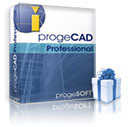 Image by progecad via Flickr
Image by progecad via Flickr
Get your Full Free 30-day download of progeCAD 2009 Professional: Click Here to download…
![Reblog this post [with Zemanta]](http://img.zemanta.com/reblog_e.png?x-id=9b6dbdaf-a213-4d98-a07e-a8630305817a)
Click Here to download your 30-day trial
Or
use a macintosh?, Click Here for a test drive of an “AutoCAD like” software for your Mac!
